Google Question Hub was created to help you publish better content, which would improve the web for everyone. On this page I'll show you how to contribute to Question Hub and improve your web traffic.
To sign up for Google Questions Hub, you need to verify your domain(s), before you get access. The Google Questions Hub was made for marketers, so here is how you can use it to your advantage, and even get some additional traffic as a result.
One of the cool features of the platform is that you can save your favorite questions and get back to answering them when you have your page ready with an answer. Make sure that you have at least 75% of the word count of the longest page of the top 10 ranking pages.
In a very limited experiment, I submitted the following:
- 2 paragraph page
- 4 paragraph page
- 6 paragraph page
- 8 paragraph page
Perhaps not surprisingly, consistently, the 6 and 8-paragraph pages outperformed the 2 and 4-paragraph pages.
How To Save Question Hub Questions
Any time you find a question that you want to answer at a later date, you can click on the litte 'Save' button which you can find just below the question. Once you click that buttton the question will be saved. All your Saved Questions are located in the left hand side of the page. (In the black sidebar.)
The 2 images below will show exactly how.
Save Questions Button
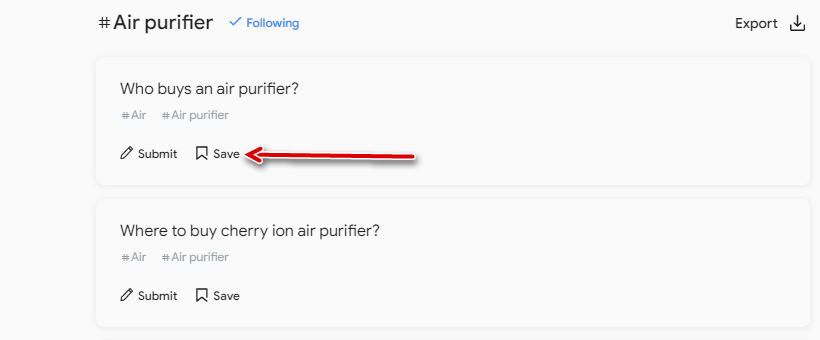
Saved Questions
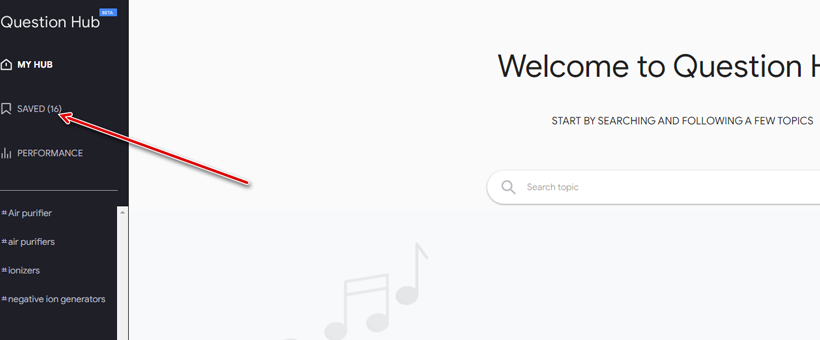
If you want to download a free copy of the QSchema Tools, you can do so below.
After you download the software, just follow the instructions in the software to get your license activated. Your activation code will be sent to you via email. The QSchema Tools (software) does a lot more than just generate Question and Answer Schema. The software also contains a fully functional version of Keyword Scrubber.
After creating schema blocks, you can use Google Rich Snippets Tester to doublecheck the code.
Google Questions Hub on Vimeo
In the next post I will show you a very simple method to use QSchema Tools to generate QR codes of your answers on Google Question Hub and drive some authority to them. Make sure you're signed up to receive emails to be notified.
