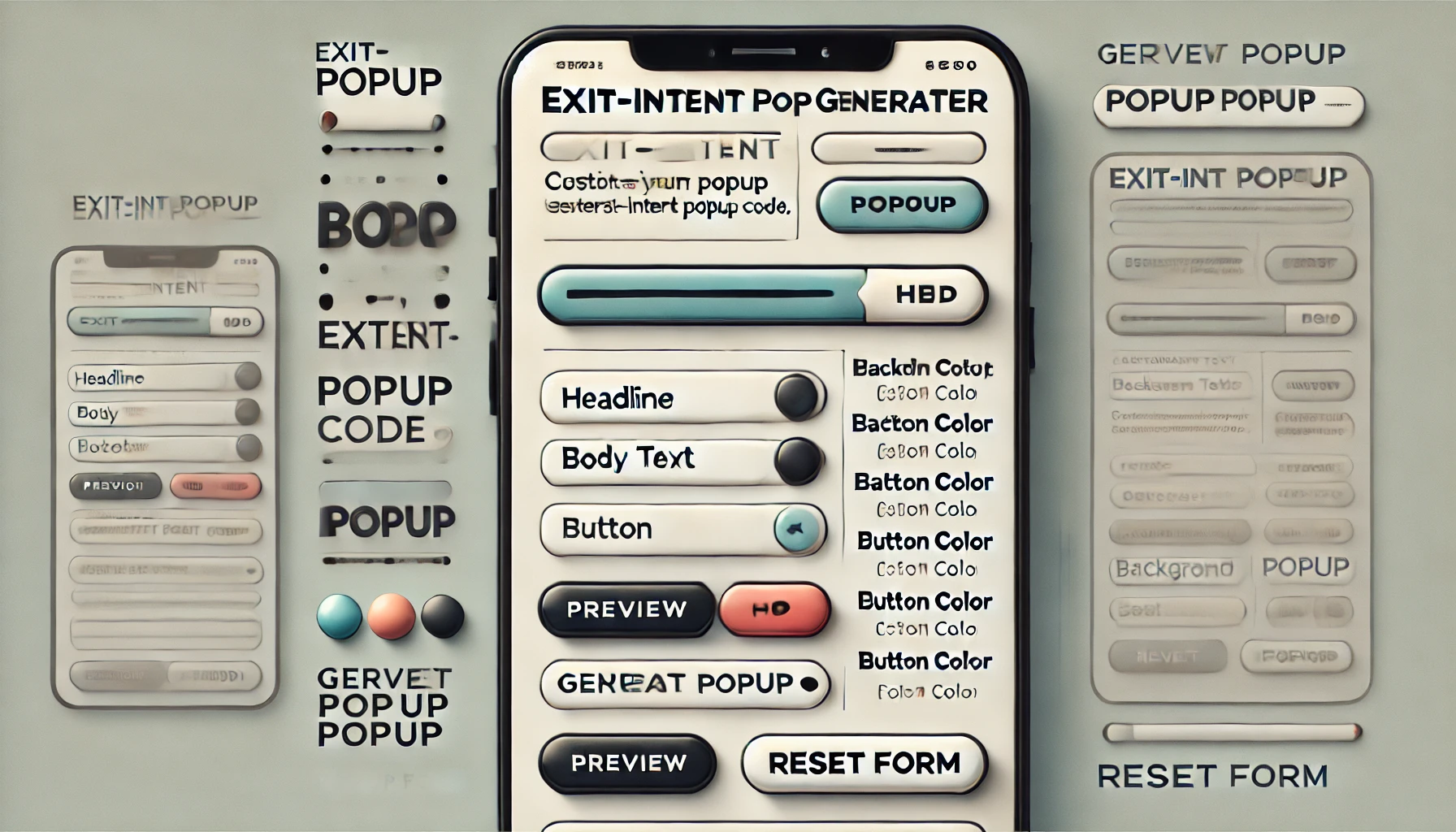
User Guide for the Exit-Intent Popup Generator
Welcome to the Exit-Intent Popup Generator! This tool allows you to create custom popups that display when a user is about to leave your website. Use this guide to easily generate, preview, and implement popups on your own site.
How to Use the Popup Generator:
-
Fill Out the Form:
- Popup Headline: Enter the main text that you want to display at the top of the popup.
- Popup Body Text: Provide the message or offer you want to show in the popup.
- Button Text: Input the text for the call-to-action button (e.g., "Sign Up Now", "Get Offer").
- Button Link URL: Enter the URL that the button will direct users to when clicked.
-
Customize Colors:
- Popup Background Color: Choose the background color for the popup window.
- Button Color: Select the color of the call-to-action button.
- Font Color: Pick the color for the text in your popup.
-
Preview the Popup:
- Click the Preview Popup button to see how your popup will look. A live preview will appear directly on the page with your selected settings.
- You can close the preview by clicking the "X" button in the popup.
-
Generate the Popup Code:
- Once you're happy with your settings, click the Generate Popup Code button to create the code for your popup.
- The generated code will appear in a text box below the form.
-
Copy the Code:
- Click the Copy Code button to copy the generated popup code to your clipboard.
- You can now paste this code into your website’s
<body>section to implement the popup.
-
Reset the Form:
- If you want to start over, simply click the Reset Form button to clear all fields and reset the form to its default settings.
How the Popup Works:
- The popup will appear when a user’s mouse cursor moves toward leaving the browser window (exit intent).
- The popup includes a call-to-action button that directs users to the link you provided.
Tips:
- Use eye-catching headlines and strong calls to action to make your popups more effective.
- Experiment with different color combinations to match your website’s design and branding.
Happy creating! If you need further assistance, feel free to reach out.
